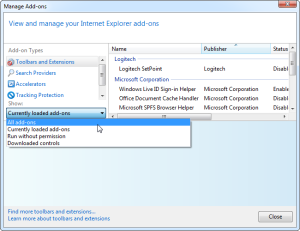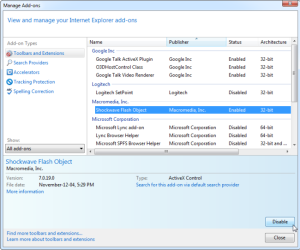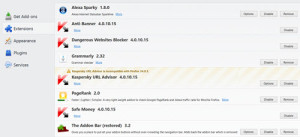How to Manage Browser add ons in Internet Explorer, Google Chrome and Mozilla Firefox
How to Manage Browser add ons in Internet Explorer, Google Chrome and Mozilla Firefox.
A browser extension is a computer program that extends the functionality of a web browser in some way. Depending on the browser and the version, the term may be distinct from similar terms such as plug-in or add-on.
From time to time, you must make a habit of looking at your browser add-ons, extension and plugins. The reason this is recommended is because, over a period of time you may have installed browsers add-ons for which you may have no use now. It is also quite possible that some software or website may have without your knowledge, installed some add-on. In such a case, you may want to disable or completely uninstall these add-ons. This will also improve your browsing experience.
How to manage add-ons in Internet Explorer
Step: 1
Open Internet Explorer, then go to the tools tab and open Manage Add-on.
Step: -2
Under the Manage Add-ons, select all add-ons. It will show you all installed add-on on Internet Explorer.
Step: -3
Disable all unwanted add-on one-by-one. First select the add-on the click on disable to disable to add-on.
How to manage extensions in Google Chrome
- Open Google Chrome browser.
- Then type chrome://extensions in address bar and you will get the list of all installed extension. Where you can remove the unwanted extensions from Google Chrome.
How to manage extensions in Mozilla Firefox
- Open Mozilla Firefox browser
- Go to the tools and open Add-ons.
- Then click on the extensions and you will get all installed extension in a list.
- Then remove the unwanted extension.
*Learn more about Browser Extensions features setting and support visit the www.antivirus-help.com
Why Antivirus-Help.com
Antivirus-Help.com gives you complete support for all kind of Browser Extensions. Provide complete education to customer for various settings and service of Browser Extensions. Some of the benefits you get at
Antivirus-Help.com for your safe and clean search on Browsers:
- Round the clock 24*7 Support for Remove Browser Extensions.
- Remote Support by Certified Extension Security Expert
- 99% first call resolution for all kind of extension removal.
- Less than a minute response time
- 24*7 Online Chat Support from Expert
- Best Support plans for Safe Browsing.
Just Chat with us or call at +1 (800) 910-8694 now and get instant Support For Remove Browser Extensions.