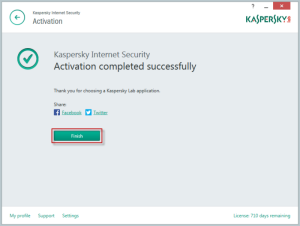How to install Kaspersky Security
Kaspersky Security is a powerful, reliable security application that protects your system from all sorts of online threats.
Kaspersky Security features include real-time protection, detection and removal of viruses, trojans, worms, spyware, adware, keyloggers malicious tools and auto-dialers, as well as detection and removal of rootkits. It also includes instantaneous automatic updates via the “Kaspersky Security Network” service. According to Kaspersky, “Kaspersky Security Network service allows users of Kaspersky Lab security products from around the world to help facilitate malware identification and reduce the time it takes to provide protection against new (“in the wild”) security risks targeting your computer.”
Kaspersky Lab maintains a strict privacy policy for use of this service and asserts that volunteering to use this service by sending certain information “contains no personally identifiable information about the user and is utilized by Kaspersky Lab for no other purposes but to enhance its security products and to further advance solutions against malicious threats and viruses.”
How to install Kaspersky Security:-
After purchasing Kaspersky from online store, download and open the file sent to your email.
If you purchase a box version, just insert the disk into the optical drive and launch the Kaspersky Security installation file which necessary.
Here are the steps to install Kaspersky Security:
Step: -1
On your PC, double-click on setup to start the installation process.
Step: -2
Choose the Installation’ option and click ‘Next’ button.
Step: -3
Ensure that you have read the instructions carefully. Accept the Kaspersky terms of license agreement by clicking ‘I Accept’ option and select ‘Next.’
Step: -4
Click the ‘Install’ button to continue with the installation process.
Step: -5
Enter Activation Code, License key and click ‘Activate’.
Lock for the 20 digit activation code on email sent to you after the purchase or in the box.
Note: Make sure, your system date is set correctly and then computer is connected to the internet.
Step: -6
Kaspersky Security activation completed successfully by clicking ‘Finish’.
You have successfully installed Kaspersky Security on your computer. To get complete protection, we recommend you to install the latest version of Kaspersky Security on your PC.
*Learn more about Kaspersky Security features setting and support visit the www.Antivirus-Help.com
Why Antivirus-Help.com
Antivirus-Help.com gives you complete support for all kind of Kaspersky Security. Provide complete education to customer for various settings and service of Kaspersky Products. Some of the benefits you get at
Antivirus-Help.com for your Kaspersky Security:
- Round the clock 24*7 Support for Kaspersky
- Remote Support by Certified Security Expert
- 99% first call resolution for all Kaspersky problems
- Less than a minute response time
- 24*7 Online Chat Support from Expert
- Best Support plans for Kaspersky
Just Chat with us or call at +1 (800) 910-8694 now and get instant Support For Kaspersky Security.
More Support For Other Kaspersky Products :
- Kaspersky AntiVirus.
- Kaspersky Internet Security.
- Kaspersky Internet Security – Multi Device.
- Kaspersky Total Security Multi Device.